Flux Kontext AI
Image Generator
Experience next-generation AI image creation with two powerful modes

Kontext Image Generator


Try Flux Context Pro (Flux Kontext Pro) & Flux Context Max (Flux Kontext Max)
Flux Kontext Image Generator Examples
Flux AI Kontext (Flux Context) is a sophisticated image generation tool tailored for creators, designers, and brand visual teams.
Edit Images with Text Using Flux Kontext (Flux Context)

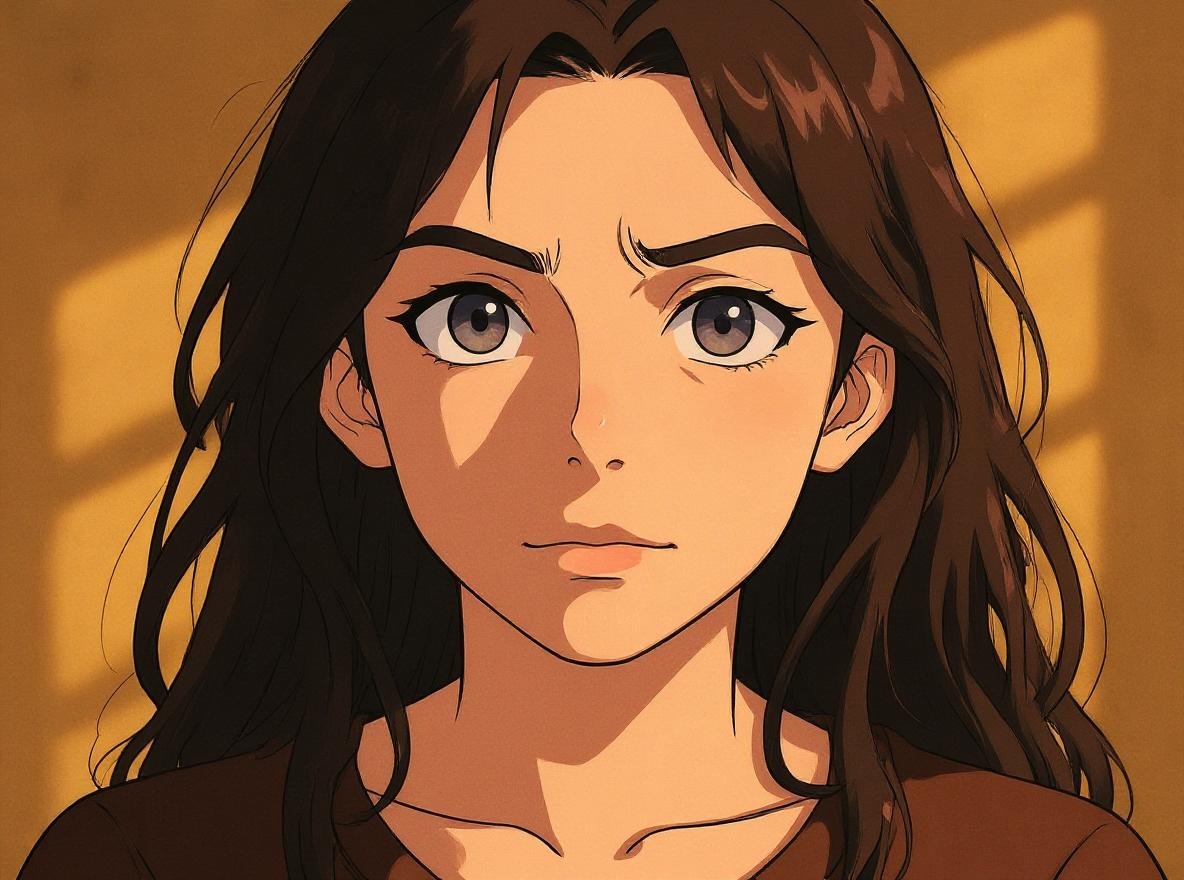
Key Features of the Flux Kontext Image Generator
Transform your natural language instructions into stunning visuals with our advanced AI. Powered by deep learning models, Flux Kontext understands context and creates images that perfectly match your creative vision.
Context-Driven Generation
Our advanced language models analyze key plot points, object relationships, and emotional undertones to create visually cohesive compositions that perfectly capture your intended context.
Multi-Character & Scene Consistency
Maintain perfect logical consistency across characters, objects, and environments, ideal for creating interconnected scenes and complex visual narratives.
Diverse Style Control
Choose from various styles including photorealistic, illustration, cyberpunk, and fantasy. Fine-tune your results with customizable parameters for lighting and composition.
Sequential Image Generation
Create multiple connected images from a single prompt, perfect for comic creation, storyboard visualization, and book cover design.
Advantages ofFlux.1 Kontext AI
Experience the next generation of AI image generation. Flux Kontext revolutionizes creative workflows by focusing on semantic precision and visual coherence, enabling unprecedented creative expression.

Contextual Precision
Our advanced AI comprehends complex relationships within your text, delivering images that truly reflect your creative intent with remarkable semantic accuracy.
Advanced Customization
Take full control of your creative vision with intuitive parameters for composition, mood, styling, and character details, ensuring each image matches your exact specifications.
Story-Driven Generation
Transform your narratives into cohesive visual sequences, ideal for storyboarding, book illustrations, and presentation visuals.
Effortless Creation
Simply describe your vision in words - our AI handles the rest. No technical expertise or complex settings required to create professional-quality images.
How to Use the Flux Kontext Image Generator
Create stunning images in three simple steps:
Enter Your Prompt
Write a detailed description of the image you envision.
Adjust Settings
Fine-tune parameters, like selecting Flux Kontext Models.
Generate Your Image
Click 'Generate' and watch your description transform into a stunning image.
Flux Kontext FAQ
Have questions? We're here to help. Can't find what you're looking for?Contact our support team
What is Flux Kontext?
Flux Kontext is an advanced AI image editing platform available in three versions: Flex, Pro, and Max. Our revolutionary technology simplifies the image editing process through natural language understanding.
Simply tell the AI what changes you want to make, and it will execute them while preserving the original image's integrity.
Advanced AI Capabilities
• Intelligent context recognition and preservation
• Advanced image analysis and processing
• Smart style transfer and adaptation
• Seamless multi-layer editing
• Real-time visual feedback system
How to Use Effectively
• Use clear action verbs (change, add, remove)
• Be specific with your instructions
• Use quotation marks for text changes
• Start with simple edits and build complexity
• Focus on one change at a time
Key Features
• Advanced AI understanding of context
• Precise, targeted edits
• Maintains consistency across edits
• Fast results (6-12 seconds per edit)
Common Use Cases
• Quick color and style adjustments
• Character consistency maintenance
• Product visualization
• Brand asset adaptation
• Style transfer and design iteration
Best Practices
• Use high-quality source images
• Provide specific instructions
• Build complex edits step by step
• Use preservation phrases when needed